Submitting a ticket to the GCash Help Center is a simple process that allows users to seek assistance with any issues or concerns related to their GCash account. By submitting a ticket, you can communicate your problem or query to the GCash support team, who will work diligently to provide a resolution or answer your questions. This ensures a convenient and efficient way to receive the necessary support for your GCash transactions and services.
Let’s check out the step by step guide below.
Steps to Submit a Ticket in Help Center:
Follow the below simple steps to complete the process.
Step 1. Open GCash APP and Login
Download the app and log into your GCash account. Simply open the GCash app on your smartphone and enter your MPIN or use your biometric login credentials. Once you have successfully logged in, access the main menu of the GCash app and click on the ‘Profile’ option located at the right bottom corner of the screen. If you have taken a loan from GCash, you can calculate your GCash Loan with this tool.
Step 2. Navigate to Help

From the left side options, click on “Help”. This will take you to the GCash Help Center where you can find articles, FAQs, and other helpful things to answer your questions. If you’re looking for something specific, you can use the search bar to find information about your particular problem.

Step 3. Choose your Concern Category
Now, select the category of your issue “Load”, “Account verification”, “GCash something went wrong“. For example if you are having issue with your account verification, select Account verification, if you are having issue with GCash Load, choose the category “Load”. Likewise, you can select any category depending on the problem you are facing.
By following this process, you can ensure that your ticket is directed to the right department that can address your specific concerns.
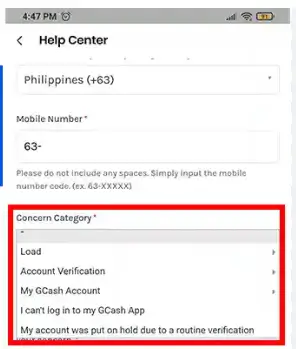
Step 4. Enter the required information
In this section, you will have to enter your registered email address, full name, country, mobile number, and concern category.
In addition, you might be required to provide supporting documents like screenshots or other relevant files to strengthen your claim. It is important to ensure that the information you provide is accurate and complete, as it will assist the support team in thoroughly evaluating your concern.

Step 5: Submit Ticket
After ensuring that you have included all the required information, carefully go through your submission and click on the “Submit” button. This will send your ticket to the GCash support team, who will provide further assistance. They will assign you a ticket number, which you can use to keep track of the progress regarding your concern. Stay updated by regularly checking your email or GCash notifications, as the support team will respond to you as quickly as possible.
How can I follow up my GCash ticket?
Following up on your ticket is an important step to ensure that your concern is being addressed and resolved. Here are some guidelines to effectively follow up on your GCash ticket:
- Note your ticket number: Keep your ticket number handy, as it serves as a reference for the support team to identify your specific case.
- Allow reasonable time: Give the support team an appropriate amount of time to review and respond to your ticket. Depending on the complexity of your concern, it may take some time for them to provide a resolution.
- Check for updates: Regularly check your email or GCash notifications for any updates regarding your ticket. The support team may reach out to you for additional information or provide a status update on the progress of your concern.
- Be proactive: If you haven’t received any updates within a reasonable timeframe, don’t hesitate to follow up. You can do this by submitting a follow-up ticket or reaching out to the GCash support channels through their designated communication channels.
- Provide necessary information: When following up, be sure to include your ticket number and a clear description of your concern. This helps the support team quickly locate and address your ticket.
Remember, the GCash support team is dedicated to assisting you, so don’t hesitate to reach out and follow up on your ticket for a timely resolution.
How long does it take for GCash to respond to a ticket?
The response time for GCash support tickets can vary depending on the complexity of the issue. Typically, GCash aims to respond to tickets within 24 to 48 hours. However, during peak periods or high volume of inquiries, it may take a bit longer. Rest assured that the support team is working diligently to address your concerns and provide a timely resolution.
Here is how to delete your GCash account?
How to increase your GCash Limit?
If you have any issue regarding GCash, you can visit https://techno2.net/