If you’re a GSAT subscriber who’s tired of the hassle of reloading your account, then you’ll be happy to know that there’s an easier way. With GCash, you can easily and quickly load your GSAT account with just a few taps on your mobile device. No more wasting time looking for a physical reloading station or dealing with long lines and wait times.
In this article, we’ll guide you through the simple steps to load your GSAT account using GCash, so you can experience a more convenient and stress-free way of topping up your subscription and enjoying uninterrupted entertainment.
Also check: How to Load Satlite with GCash? | Can I transfer my load to gcash?
Steps to load GSAT using GCash:
GSAT can quickly be loaded via GCash. Firstly, you need the GCash account; if you don’t have the first, register on the app. After the verification, you can move to the next step, which are following:
Login GCash app:
First, open the GCash app and log in with the credentials. As you enter the app, click on the “Pay Bills “icon.

Select the Cable/Internet:
Select the Cable/Internet from the Pay biller category. Or you can add it into your Favorite Billers.
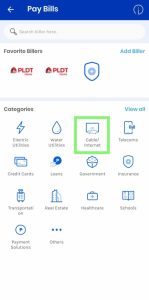
Choose “GSAT” Icon:
Look for the “GSAT” icon from the menu and click on it.

Enter Details:
Enter all the required details.
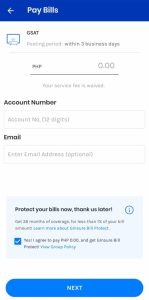
Verify the details:
Check and verify the details you give for payment, and click on the” PAY” icon to continue the payment process.
Payment success:
If the payment is complete, you will receive a notification message on your mobile phone from the GCash app. The load transaction is booming, while the other text message tells you the GSAT PIN. The text message may take time; there is no need to worry if you don’t receive the PIN. In case of failure, contact the GCash app via 2882 or their email. As you get the GSAT PIN, retrieve it so the load will be credited to your GSAT account.
Redeeming GSAT PIN via a Web portal:
The GSAT web portal is their official online platform that allocates retrieving of GSAT PIN and then loading the credit to the account. The steps for GSAT PIN redeeming via the web portal are following:
- Open the Web loading portal.
- Provide the details:
- Box no: type the GSAT box no.
- PIN: type the PIN you got when you credit a loan via the GCash app.
- Fill the reCAPTCHA box (‘I am not a robot).
- Tap on the “Submit” icon.
If the load is a success, you will receive a notification in the form of a message that tells you that the PIN is successfully loaded on the GSAT box number.
FAQs
Q: How do you find the Box number?
Ans: To find the box number, turn ON the TV and the setup box. On the remote, tap/press the INFO button and the setup box number will display on your screen.
Q: How do you check if top-up is a success or not?
Ans: The steps for the top-up verification are:
- Open the GSAT site, and tap on web loading.
- Select GSAT or GPinoy.
- Type the setup box number.
- If the top-up is a success, you will view the data and the plan on the list.
Q: How do you get the PIN if you didn’t get it via notification?
Ans: If, after the maximum time pass, you didn’t get the GSAT PIN, then call the GCash helpline or email [email protected].
Q: How do you know if the GSAT box is loaded successfully?
Ans: You can check by typing the box number on the official page of GSAT or Pinoy.
Also check: How to Send Money to GCash via 7-Eleven?