PayMaya and GCash are the two most famous mobile wallet apps in the Philippines market. Due to the recent pandemic, people are confined to their houses. At that time, they are the primary source to make payments either for shopping or bill payments. Now people can transfer funds from GCash to PayMaya and the opposite. Let’s check out the step by step guide.
GCash to Maya: Step by Step Guide
Step 1: Sign in to GCash APP:
Open the GCash on your phone and login by entering your registered mobile number and password. If you have not created GCash account, here is the complete guide to register a GCash account for the first time user.
Step 2: Click on “Bank transfer”:
On the dashboard page of your GCash account, click on send money and tap “Bank transfer”. Now you will see a list of all the banks, click on “View All” to show all the list
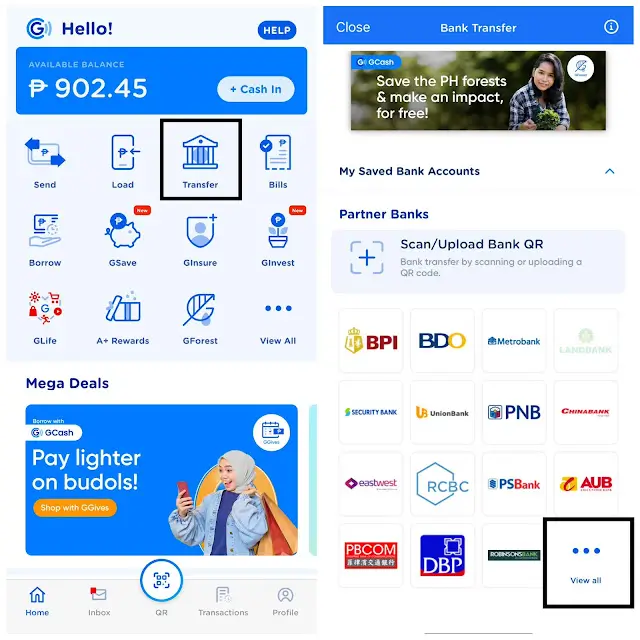
Step 3: Choose “PayMaya Philippines, Inc / Maya Wallet:
The list of all the banks that GCash allow will appear on the next page or screen. Scroll down and click on PayMaya Philippines, Inc.

Step 4: Enter Required Details & click on Send Money:
Enter all the necessary information including:
- The exact amount you want to send
- Receiver Account Name
- Receiver Account Number
Once you are done with these details, click on SEND MONEY.
Reminder!
The transaction fee for GCash to PayMaya is PHP 15 pesos. It’s the latest GCash transaction fee, and before that, it as PHP 10 pesos. But they have increased the fee in the Philippines, along with other countries.
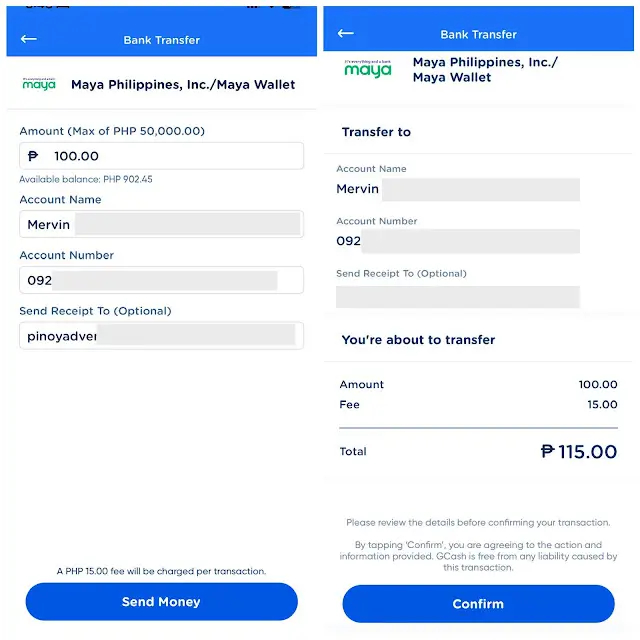
Step 5: Confirm the transaction:
On the next page, the transaction detail will appear; recheck all the details. Once you are sure of the details then, tap on Confirm. After that you will receive OTP on your registered mobile number. Enter the OTP and click on “Submit”.
Step 6: Take note of your InstaPay Invoice No
The transaction details will appear as a recipient with the Instapay trace number. Note down the Instapay trace number just with the help of a screenshot. You will need these details if you encounter any issue in transaction later.

After the successful transaction, check the PayMaya account to check if the money is reflected in your wallet or not.
Related Resources: